Nearest Neighbors Classification
Task
ML Jähnichen HU Berlin
Implement the k-nearest neighbor learning algorithm in a programming language of your choice (preferably Python or Julia and in a notebook). Test the algorithm:
- Generate two-dimensional training data and test data coming from two classes.
- Run the algorithm.
- Plot the result as a 2D figure. Use colors (or shapes) to illustrate the results.
- Find the KNN decision boundary (i.e. where is the boundary where the algorithm de- cides for either class 1 or class 2) and plot it.
- Repeat your experiment for different K . How does the KNN decision boundary beha- ve? What is the best K and why? Hint: Compute the empirical loss for different k. Use the indicator loss function for this. Plot the loss versus k. What do you observe?
Before starting we will need some preconfiguration.
% matplotlib inline
import numpy as np
import matplotlib as mpl
import matplotlib.pyplot as plt
mpl.rcParams['figure.figsize'] = (15,15)
mpl.rcParams['figure.dpi'] = 500
3.1 Dataset
We decided to take a dataset with two spirals hopelessly in love, seperated by a kNN algorithm. The two classes are labeled 0 and 1, respectively. A spiral is depending on some parameters.
_x = np.arange(0, 5 * np.pi, 0.1)
class_size = _x.shape[0]
Training Data
Knowing properties of sinus, we easily can create a spiral:
train = np.empty(shape=(2 * class_size, 3))
# first class
train[:class_size] = np.concatenate(
[(_x * np.sin(_x))[:, None],
(_x * np.cos(_x))[:, None],
np.zeros(shape=_x.shape)[:, None]],
axis=1
)
# second class
train[class_size:] = np.concatenate(
[-(_x * np.sin(_x))[:, None],
-(_x * np.cos(_x))[:, None],
np.ones(shape=_x.shape)[:, None]],
axis=1
)
# extract datapoints and labels
X_train = train[:, :2]
y_train = train[:, -1].astype(np.int64)
# first impression of dataset
plt.figure()
plt.scatter(X_train[:, 0], X_train[:, 1], c=y_train)
plt.show()
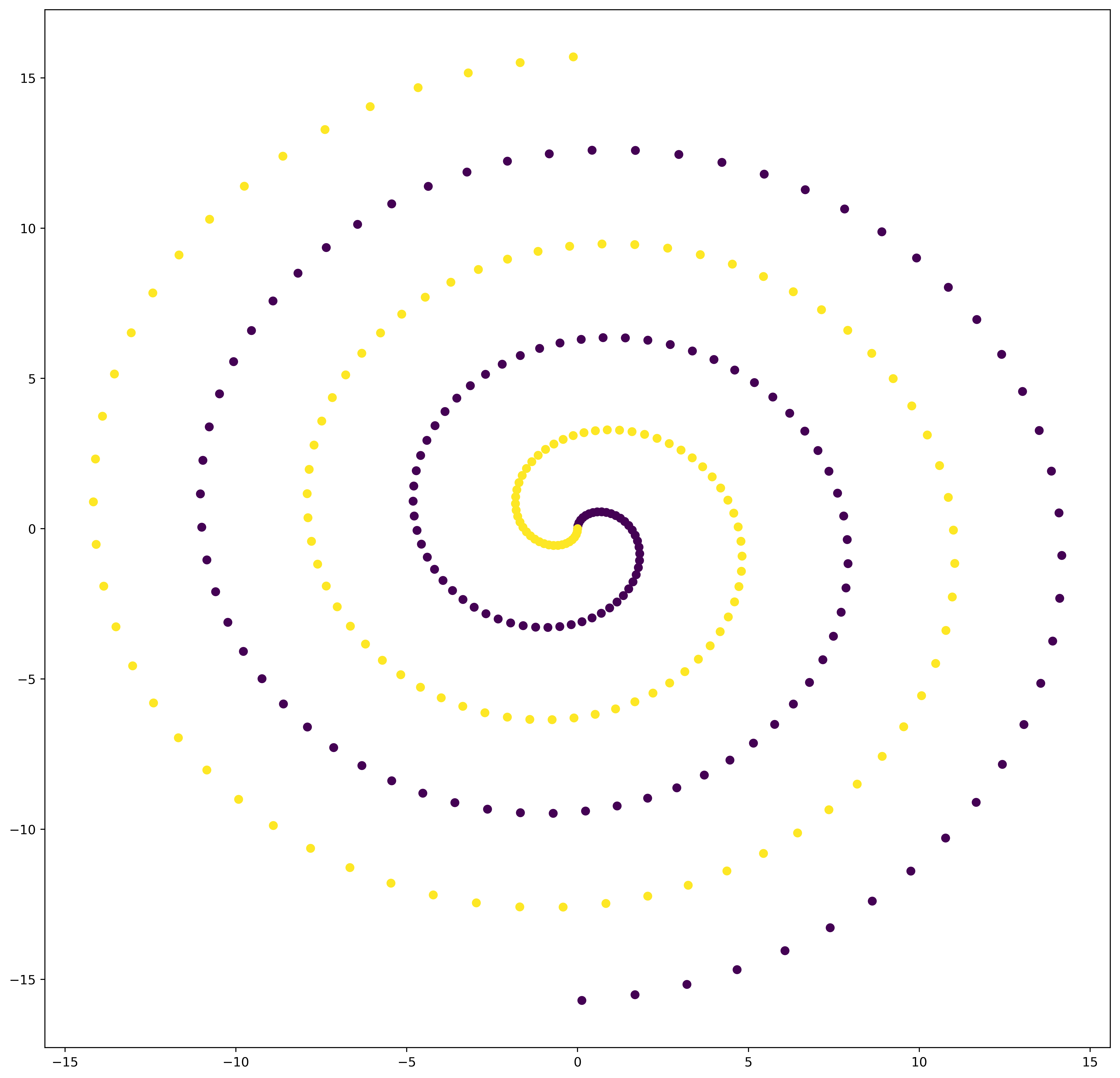
Test Data
For the test data, we will be adding noise to every datapoint coordinate.
# create noise
noise = np.random.randn(2 * class_size, 2) / 2
# add noise to training data
X_test = X_train + noise
y_test = y_train
3.2 Implement the kNN Algorithm
class kNN:
def __init__(self, X, y):
"""
Provide training data.
Suspecting datapoints X and labels y of the form
:param X: numpy array shape=(?,2), dtype=np.float64
:param y: numpy array shape=(?,), dtype=np.int64
"""
self.X = X
self.y = y
def predict(self, k, points):
"""
Predicting as k-Nearest neighbor classifier for the given (data)
points.
:param k: integer, representing the k nearest neighbors
:param points: numpy array of shape=(?,2)
:return: numpy array of shape=(?,) representing classes
"""
# preallocate class predictions
_y = np.empty(shape=points.shape[0])
for i, p in enumerate(points):
# distance from points and training dataset X
_d = np.linalg.norm(self.X - p, axis=1)
# get k smallest indices
near = _d.argsort()[:k]
# count occurrence of class values
counts = np.bincount(self.y[near])
# save the most frequent class
_y[i] = np.argmax(counts)
# return the predictions
return _y
3.(3/4) Run Algorithm with vizualization
Visualization
We will visualise the algorithm by predicting the class for each point in a meshgrid. The membership to a class is represented by a unique color. With that approach we can easily plot the decision boundary.
Finally we compute the algorithm for each datapoint in the test data and add the points to the plot with coresponding class color.
Notice that this method can easily switch between k’s and refinements.
def plot(knn, X, y, shape=(1, 1), step_size=1, refinement=100):
"""
Run kNN algorithm with visualization
:param knn: kNN object
:param X: test data
:param y: test labels
:param shape: shape of the plot grid. Each grid element is representing
a k.
:param step_size: increasing number for k in each plot grid element
:param refinement: refinement for decision boundary
:return: list, evaluation of empirical loss for every k
"""
# determine the range of the datapoints
x_min, x_max = X[:, 0].min() - 1, X[:, 0].max() + 1
y_min, y_max = X[:, 1].min() - 1, X[:, 1].max() + 1
# determine refinement of meshgrid
h = [(x_max - x_min) / refinement, (y_max - y_min) / refinement]
# establish grid plot
fig, axs = plt.subplots(*shape)
fig.figsize = (18,18)
axs = np.ravel(axs)
# collector for loss
loss = []
for j, k in enumerate(range(1, (shape[0] * shape[1])*step_size+1, step_size)):
# meshgrid ------------------------------------------------------------
# create mesh for boundary evaluation
xx, yy = np.meshgrid(np.arange(x_min, x_max, h[0]),
np.arange(y_min, y_max, h[1]))
# predict the classes
Z = knn.predict(k, np.c_[xx.ravel(), yy.ravel()])
Z = Z.reshape(xx.shape)
# visualise -----------------------------------------------------------
# create a contour plot, with a separating decision boundary
axs[j].contourf(xx, yy, Z)
# Plot also the test points with corresponding class color
axs[j].scatter(X[:, 0], X[:, 1], c=y, edgecolor='k')
# label sup plot
axs[j].set_title("k = %i" % k)
# some aesthetics
axs[j].axis('off')
# determine loss ------------------------------------------------------
_loss = np.mean(np.abs(knn.predict(k, X) - y))
loss+=[(k,_loss)]
plt.show()
return loss
Run Algorithm
knn = kNN(X_train, y_train)
plot(knn, X_test, y_test)

[(1, 0.025316455696202531)]
3.5 Compare K
We will compare some K’s for the algorithm with the following method
def compareK(knn, X, y, start=1, stop=100, step=1):
"""
Compare kNN for different k
:param knn: kNN object
:param X: test data
:param y: test labels
:param start: minimal k
:param stop: maximal k
:param step: step between k
"""
ks = []
losss = []
min_loss = float('inf')
best_k = 0
for k in range(start, stop, step):
_loss = np.mean(np.abs(knn.predict(k, X) - y))
if _loss < min_loss:
min_loss = _loss
best_k = k
ks.append(k)
losss.append(_loss)
plt.figure()
plt.plot(ks, losss)
plt.show()
return best_k, min_loss
compareK(knn, X_test, y_test, stop=300)
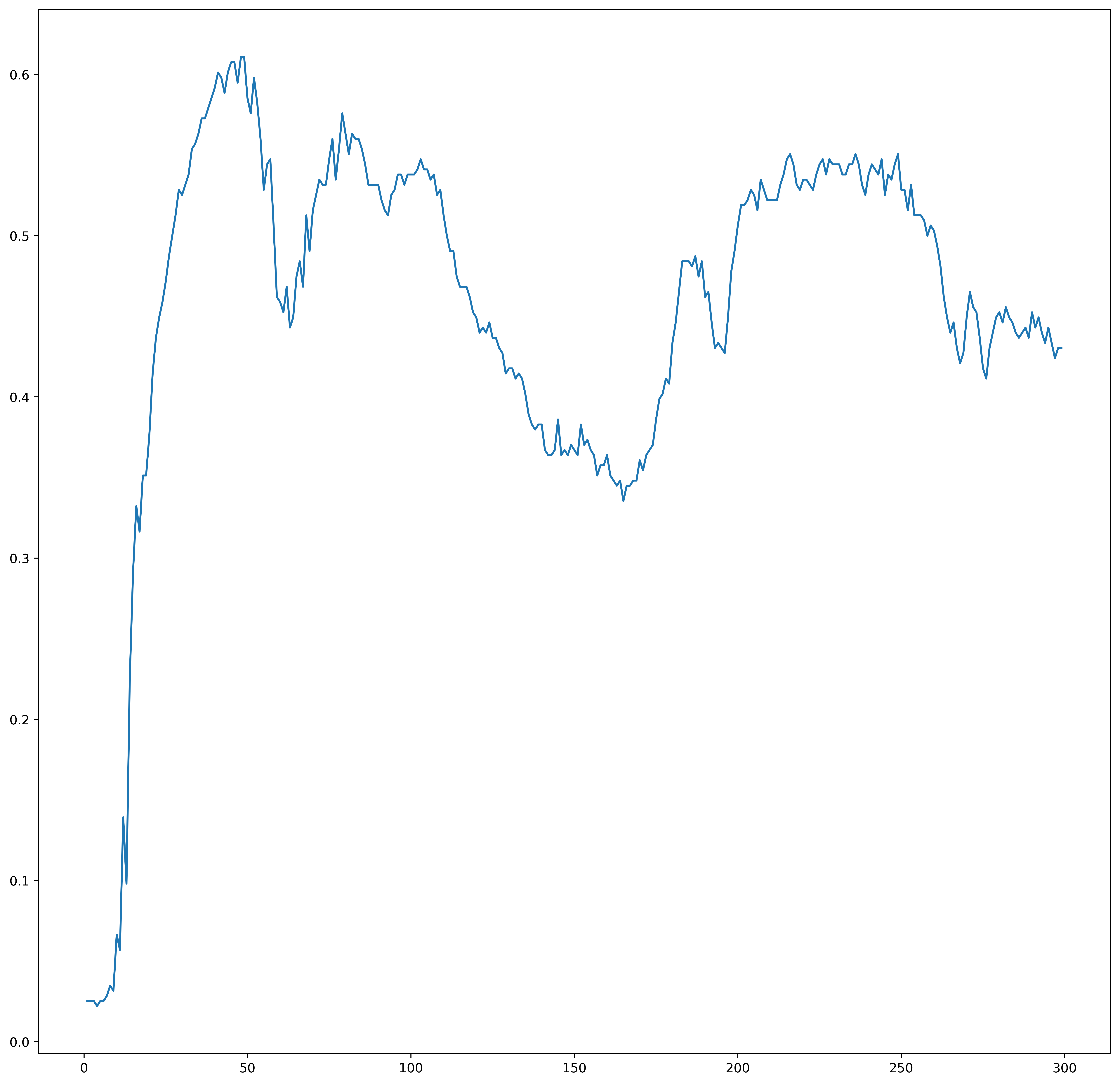
(4, 0.022151898734177215)
Apparently k=1 is the best choice for this dataset. Lets visualize increasing k:
plot(knn, X_test, y_test, shape=(5, 5), step_size=2)
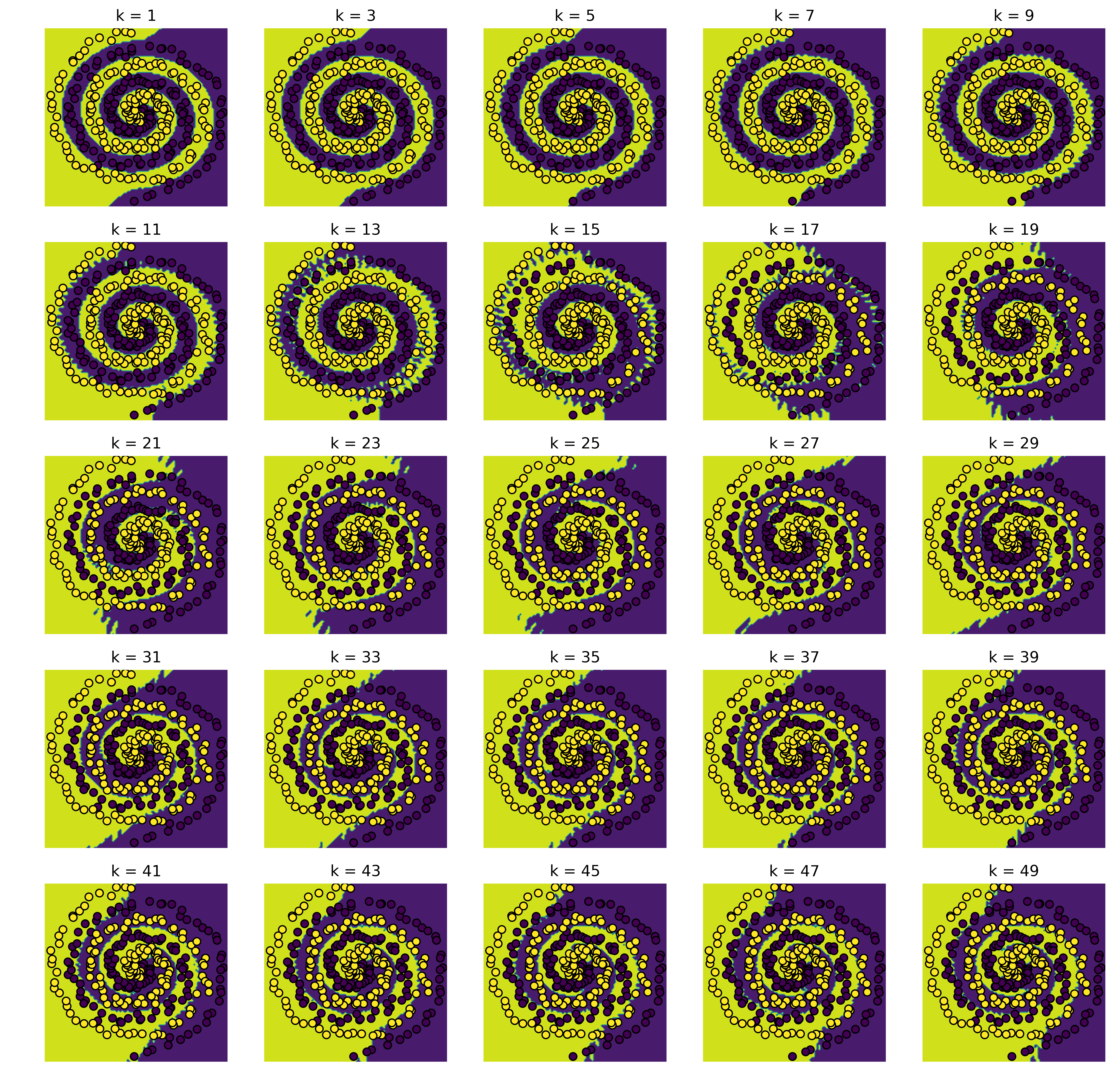
[(1, 0.025316455696202531),
(3, 0.025316455696202531),
(5, 0.025316455696202531),
(7, 0.028481012658227847),
(9, 0.031645569620253167),
(11, 0.056962025316455694),
(13, 0.098101265822784806),
(15, 0.29113924050632911),
(17, 0.31645569620253167),
(19, 0.35126582278481011),
(21, 0.41455696202531644),
(23, 0.44936708860759494),
(25, 0.47151898734177217),
(27, 0.5),
(29, 0.52848101265822789),
(31, 0.53164556962025311),
(33, 0.55379746835443033),
(35, 0.56329113924050633),
(37, 0.57278481012658233),
(39, 0.58544303797468356),
(41, 0.60126582278481011),
(43, 0.58860759493670889),
(45, 0.60759493670886078),
(47, 0.59493670886075944),
(49, 0.61075949367088611)]
Evaluation
We believe that the best k is completly depending on the dataset. In this spiral dataset we notice that the datapoints near to the peripherie get more unimportant for increasing k. Furthermore for a class with less points then k it is impossible to get relevant results for these class predictions. On the other hand, a highly noised dataset can profit from increasing k.
Overall, when you don’t have a complete mathematical knowledge about the dataset, crossvalidation is the reference point for determining k.
Thank you very much for your time and passion.
Kind regards,
Assion & Greßner
 Music
Music